Fighting to become number one email client on Mac as well as mobile
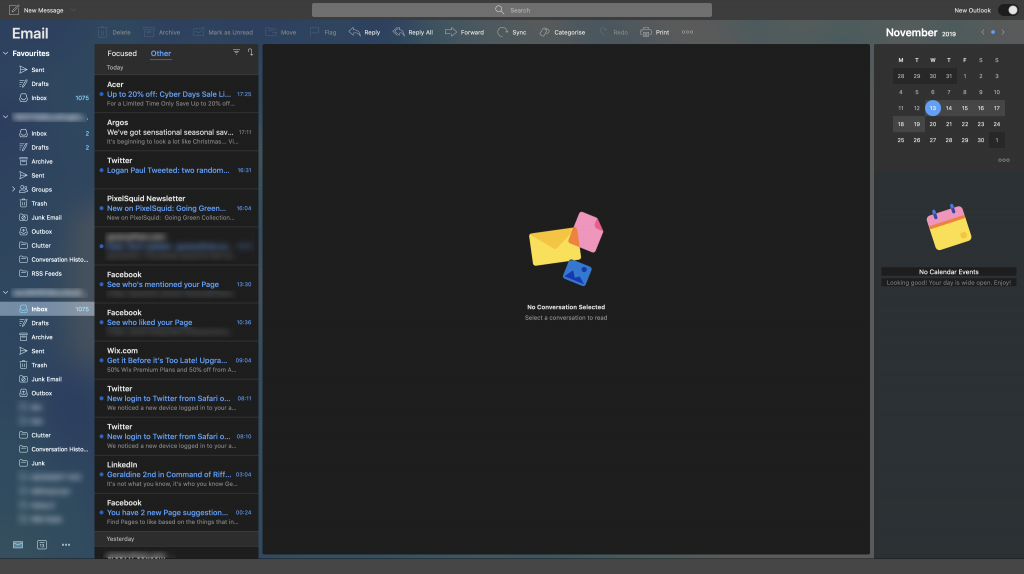
Update: The new Outlook design is rolling out now to Office Insiders. Apple TLD can confirm that the new update is available to be installed right now. Let us know your thoughts!
Microsoft is giving its Outlook program for Mac a major overhaul with improved performance, new features and other much-needed changes. The update is rolling out this week to Office Insiders on the Fast Ring, and brings along sync technology used in the Windows, iOS and Android clients.
The design has been heavily stripped back and simplified, with a new “toolbar” rather than the classic Office ribbon we’ve seen in previous versions of Outlook. It uses Microsoft’s Fluent Design system and is similar to the Outlook.com website and mobile apps. Read and begin writing emails with single line views and the all-new compose interface. Ignore emails, too!
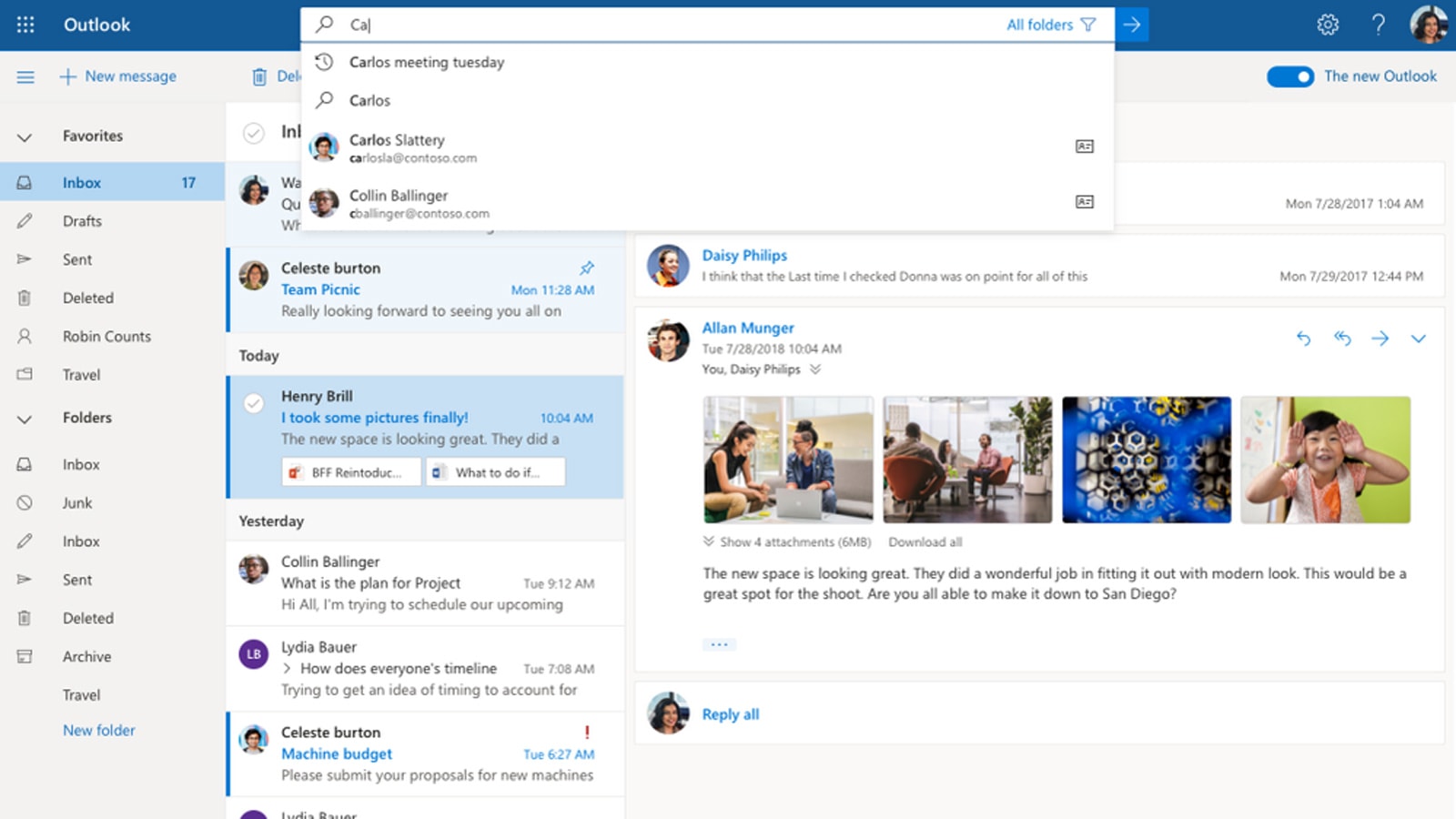
Last year, Microsoft rolled out a simplified interface to Office on the web and some desktop applications. Many felt like Outlook was cluttered in this sense, with dozens of buttons, links and icons on the ribbon. On this new version, based on the new Office web apps, the company wants it to be “fully customisable” for the end-user.
It’s likely that you’ll be able to enable the old ribbon using a toggle. You can also use the new My Day view on the calendar to view events and scheduled meetings for the rest of your day. Searching looks much easier – based on Microsoft Search – just start typing in the new, search bar at the top of the app.
Microsoft wants the Mac experience of using Outlook to be better than it currently is – faster, nicer-looking and easier to use. It certainly looks like they’re taking the right approach – in fact, many users on Windows are asking when this overhaul will come to their platform.
To check out the new Outlook for Mac, open the Microsoft AutoUpdate tool by clicking the Check For Updates link in the menu bar in any Office app. Select ‘Join Office Insiders’ and choose ‘Fast Ring’ in the dropdown menu. The update will roll out this week for testers.
