
Apple announced iOS 14 with major changes to the home screen, a built in Translate app, compact UI for Siri and phone calls, improvements to iMessage and lots more. There’s a lot that Apple didn’t reveal, so we’ll start by explaining some and listing the minor changes.
Back Tap, an accessibility feature, lets you double or triple tap the back of your iPhone to perform an action. To enable this, open Settings > Accessibility > Touch and tap on Back Tap. Choose an action for both Double Tap and Triple Tap, such as to launch the App Switcher or go back home.
Your iPhone can recognise key sounds, such as water running, dogs barking and fire alarms. You need to enable this in Settings > Accessibility > Sound Recognition. Here, you can enable 14-15 preset sounds the iPhone can look out for. When it detects one, you’ll get a notification.
In Settings, there’s the addition of the Home Screen section. This lets you choose to enable App Badges in the App Library and change where new apps go. It’s likely that this section will be expanded with more options in a later beta.
We covered major AirPods features on the iPhone and iPad in a separate article, but Apple introduced battery alerts, Headphone Accommodations and lots more.
- Picture in Picture has a new section in Settings > General to turn on automatically when leaving apps
- Voice Control has been renamed to Classic Voice Control
- The system-wide loading symbol has been updated
- 3D Touch menu shows Remove App rather than Delete app, gives you option to move to App Library or actually delete app
- Call UI (non-compact) has received UI improvements
- New banner notification animations for any notification
- Spotlight Search UI improved, bolder title text and separated sections
- Settings > Accessibility > Siri – turn off ‘Show Apps Behind Siri’
- Settings > Phone > Incoming Calls: enable full screen view again
Notes
- New Top Hits section in search
- Scanning improved, capture sharper images with precise auto cropping
- Shape Recognition – draw shapes and they’ll be recognised
- Collapse or show the pinned notes section
- Improved UI with rounded card-based look
- Touch and hold Aa button to bold, italicise and underline fonts
- Redesigned action menu
iMessage

- Edit menu redesigned, shows option to Select Messages, Edit Pins
- You can set emojis as your profile picture in iMessage
- Contact information page redesigned with prominent buttons and shapes (also applies to Contacts and Phone app)
- Animoji app has a new icon
- Inline threads to messages
- Mention people in a message with @TheirName
- Memoji – new hairstyles, Face covering and ages
Feedback App
- New homepage with prominent buttons and rounded look
- New questions when submitting feedback
App Store
- New list view in search results displaying similar apps
- App page UI updated, scrollable top bar
- Share subscriptions with everyone in your family with single purchase
FaceTime
- Make better eye contact with new screen prompts
- Improved video quality, up 1080p on ‘supported devices’
- Can detect someone using Sign Language, make them prominent
- Picture in Picture support
Keyboard / Dictation
- In third party apps, contacts will autofill after you type their name
- Search for emoji with new search bar at top of keyboard and button to activate
- On-device dictation performs all requests offline, on your device
Reminders
- You can now assign reminders to people and they will be reminded
- Automatically suggests times, dates and places based on similar notes
- Quickly edit or select multiple reminders at once
- Create new reminder without needing to view specific list
- Rearrange smart lists and hide them
- Search for people, locations and notes
- Redesigned calendar and time picker menu
- Personalise lists with symbols and emojis
Control Centre

- Now tells you which app has last used your camera, microphone etc
- New NFC toggle enabled by default for App Clips
- Control Center settings page split into two – Included Controls & More Controls
- Sleep Mode toggle
- Sound Recognition toggle, when feature is turned on
- Home Controls can be included in Control Center, quick toggles to turn on/off devices
Photos
- Add captions to photos and videos, search for them too
- Improved stablisation in Years, Months, Day views for Live Photos
- Filter images by Edited, Favourites, Videos, or date
- Redesigned image UI in all apps – built in search from the Photos app
- Larger selection of Music tracks for Memories
- Improved framing between horizontal and portrait modes for Memories
- New splash screen for apps that access your Photos
- New Select Photos or All Photos privacy options in those apps
Voice Memos
- Smart Folders to organise recordings
- New Splash screen upon first launch
- Enhance Recording feature to reduce background noise
- Improved UI all-round
- Mark recordings as favourites
Safari
- Force-holding on Tabs icon brings up redesigned platter with new options
- Force-hold on Bookmarks icon lets you bookmark all open tabs
- Tracking Report option in Site menu, shows trackers blocked
- 2x faster Javascript performance than Chrome
- Password Monitoring: checks passwords, helps upgrade to Sign in With Apple
- Web page translation
CarPlay

- You can now send audio messages from your Car and receive others
- Share your ETA with friends through Siri
- Chinese and Japanese keyboard support
- Customise your Wallpaper in new ‘Wallpaper’ section of Settings
- Horizontal status bar for cars with portrait screens
- New categories of apps for ordering food, EV charging and parking
Settings
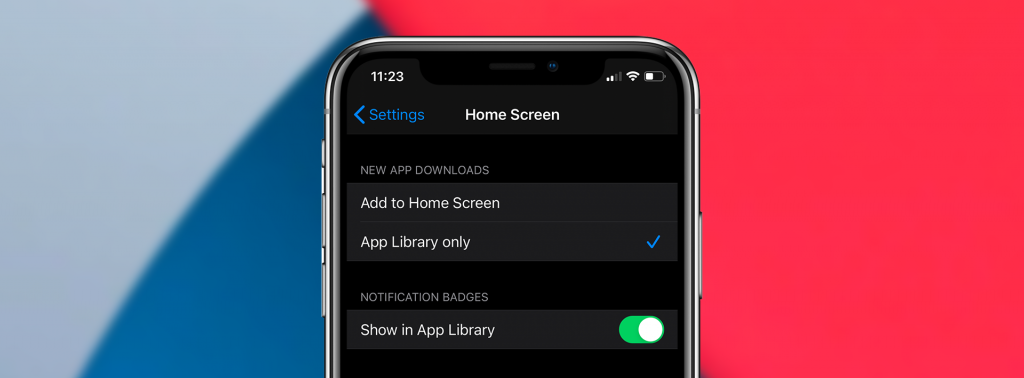
- Set default browser and email apps
- Picture in Picture has a new section in Settings > General to turn on automatically when leaving apps
- In Settings > General > iPhone Storage you can now search for an app to remove
- VPN settings have been renamed to VPN & Network
- Passwords & Accounts settings renamed to Passwords, only shows Passwords list now
- App Clips section, shows available app clips, lets you remove them
